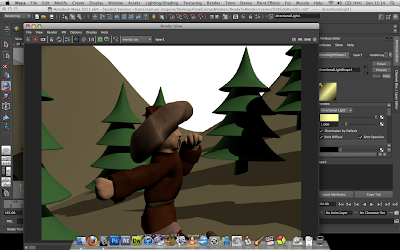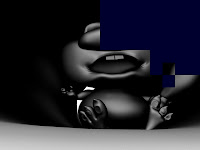Initially when the group formed I had worked with 2 of the members before on different projects in the previous year and had no particular issues so I was looking forward to starting the project. I knew from the start that I wanted to be a cog in a machine rather then be in charge of a group or have to organise other people, I wanted to take the chance to gain an insight of what it would be like in the industry as I would be happy to be told what to do. Initially when we started to work on the film we were told to try having multiple projects rather then just the one but the group very quickly decided to work on just Dave's film. When we first started working on Dave's film it was more of a concept then a solid film all we had was the basic story and character designs which to be honest was the same as most films.
A lot of the first term the team took a lot of blows in confidence as the film was not praised, we had no positive feedback and everyone's passion for the film was beginning to waver. Although this was effecting Dave more then the rest as every iteration of the story he had was knocked and the rest of us were focusing on Dan's unit we never really got to think about it other then think this may not turn out as planned.
It wasn't until after Christmas and what was now the 4 or 5 iteration of the animatic that I went to Dave's house for a weekend and we spent the whole time solid working together on the animatic this is when the groups confidence started to pick up. I really felt that Dave and I were on the same level with how we wanted the film to look and it really ignited my passion for the film and so I think the positivity rubbed off on the group. Everyone was happy with what we had and the group really pulled together. Character designs started getting finalised and the models started getting built, within a few weeks we had a character model for the marmot and a model of the man made by Clym. A few weeks into the second term we also had a pitch to do where we were required to have a final test render for our films to show our style. I spent the weekend before the the pitch creating a making of movie purely for the pitch and I personally felt our pitch was the most well prepared out of all the films, we even got an applause from the rest of the class but again we received negative feedback and the team was disheartened again.
It wasn't until the next day that we were sitting in the common area on level 4 after talking to one of our tutors gave us positive feedback, from that day the groups dynamic changed and we really pulled together. Everything in the film was going well except unfortunately one of the group members quite often wasn't coming in as they were working from home when the rest of us were in everyday, this was worrying as they were our lead animator and it began to feel like they were trying to distance them self from us. This became awkward at times as we would be making changes to scene that would all happen during a day at uni.
This distancing continued through the third term which was a shame as the group dynamic had become so enjoyable, we would be going for lunch on the rare occasion they were in uni and they wouldn't join us. It got to the stage we had to get a 2nd year animator on board who in truth saved our film. Other then these issues the biggest show of how this team worked together as a group was the fact we finished the film and even though there are still tweaks to be made for the degree show I am happy with the end result and feel I have learnt valuable lessons
Sunday 19 June 2011
17/06/2011 - Hand in - The Three Folders
Evaluation
Three Folders
Animation
I knew from the start of this film that I didn't want to be an animator, which considering I'm on a animation course is probably a bit odd but its just the field that never interested me. Knowing that i wanted to have technical as my main folder i was pleased with what i did have a throughout the whole film I only animated on one shot although I had done secondary animation on one of the early opening shot test that I worked on. I also had created the 2D fx throughout the film so i knew that although this was going to be my weakest folder I had a fair amount of work for it.
Artistic
Although this folder wasn't my main one I am confident with the work that was in there, the animatic was one thing I was particularly proud of this because the cinematography was down to Dave and I, Dave having the ideas and me visualising them. I was also fairly confident with my modelling as on this project I ended up becoming a bit of a problem solver for most issue bar nay involving the rig.
Technical (Main)
This was my main folder in the film from day one, I always knew I wanted to be compositing and editing so I am very confident with my work although I am constantly worrying that I didn't put enough in the my folder as my role in the film didnt come through until the last 2 weeks so it was a bit of a crazy rush to get the majority of the film rendered, composited and edited as well as finishing my folders in time. I had enough time to break down a selection of the more complicated shots and then put the current edit of the film at the end of my video. I do realise there was a few issues with the final film as well but I didnt have a chance to fix these before the deadline. Below is a list of issues with the film that I didn't have time to fix before hand in.
Shots to Fix
Three Folders
Animation
I knew from the start of this film that I didn't want to be an animator, which considering I'm on a animation course is probably a bit odd but its just the field that never interested me. Knowing that i wanted to have technical as my main folder i was pleased with what i did have a throughout the whole film I only animated on one shot although I had done secondary animation on one of the early opening shot test that I worked on. I also had created the 2D fx throughout the film so i knew that although this was going to be my weakest folder I had a fair amount of work for it.
Artistic
Although this folder wasn't my main one I am confident with the work that was in there, the animatic was one thing I was particularly proud of this because the cinematography was down to Dave and I, Dave having the ideas and me visualising them. I was also fairly confident with my modelling as on this project I ended up becoming a bit of a problem solver for most issue bar nay involving the rig.
Technical (Main)
This was my main folder in the film from day one, I always knew I wanted to be compositing and editing so I am very confident with my work although I am constantly worrying that I didn't put enough in the my folder as my role in the film didnt come through until the last 2 weeks so it was a bit of a crazy rush to get the majority of the film rendered, composited and edited as well as finishing my folders in time. I had enough time to break down a selection of the more complicated shots and then put the current edit of the film at the end of my video. I do realise there was a few issues with the final film as well but I didnt have a chance to fix these before the deadline. Below is a list of issues with the film that I didn't have time to fix before hand in.
Shots to Fix
- Shot 2 - Add steam when Marmot sniffs camera
- Shot 3 - Add rock for marmot to dissappear behind
- Shot 8,9 and 10 - Add more environment to bring life to scene
- Shot 11 - Put a distance between characters
- Shot 13 - Sort out character transparency
- Shot 15 and 16 - Adjust Shot Transition
- Shot 16 - Have to clouds one for marmot one for man
- Shot 17 Part 2 and 3 - Camera Adjustments
- Shot 19 and 20 - New Shot in between or extend 19
- Shot 20 - Adjust eye colour
- Shot 27 - Fix eyes
Thursday 16 June 2011
16/06/2011 - Hand in - Scheduling Analysis
Unfortunately at the start of this project I didn't have as much control over the scheduling as I was waiting on other people to finish concepts, although this gave me time to work on my other units for the term as well as experiment with renders in my own time.
Once we started getting concepts and we had a more solid idea of what was going on time scales improved. Our rigger Tara was able to finish a Rig in a week and then fix any bugs that were given to her, allowing animators the chance to start early. My models were all built quickly except for the eagle character as I had some issues with the feet but that was more for creative issues where I needed to sit with the director.
It wasn't until the start of the 3rd term that the scheduling started to fall apart as our lead animator rarely came in delaying the shots being given to me making me unable rendering as I wasn't getting scenes from anyone as the lead animator was meant to help finesse the scenes. About half way through the term maybe a little earlier we got a second year animator Rob on board to help us and suddenly the shot were coming along, Tara basically took on the role of lead animator help everyone to finesse there scenes to a good standard. Although I didn't get any scenes till 2 weeks before the deadline I was impressed with how the scheduling became more on track throughout the term mostly down to getting Rob to help us.
I have to admit personally I surprised my self that I met my plan of getting 2 shots rendered a day, I was expecting to still be editing 5 minuets before the deadline but instead with one day spare the film is fully edited with only small tweaks being needed although the director and i intend to make more changes for the deadline. If I could go back and change any of my scheduling I would mainly just be that I got the shots sooner as I would have liked to spend more time on the lighting in the scene also because i was in such a rush at the end to get the film fully rendered, composited and edited I didn't have a chance to sort out some of the render bugs that I wanted to. (bugs cover in folders evaluation post)
Once we started getting concepts and we had a more solid idea of what was going on time scales improved. Our rigger Tara was able to finish a Rig in a week and then fix any bugs that were given to her, allowing animators the chance to start early. My models were all built quickly except for the eagle character as I had some issues with the feet but that was more for creative issues where I needed to sit with the director.
It wasn't until the start of the 3rd term that the scheduling started to fall apart as our lead animator rarely came in delaying the shots being given to me making me unable rendering as I wasn't getting scenes from anyone as the lead animator was meant to help finesse the scenes. About half way through the term maybe a little earlier we got a second year animator Rob on board to help us and suddenly the shot were coming along, Tara basically took on the role of lead animator help everyone to finesse there scenes to a good standard. Although I didn't get any scenes till 2 weeks before the deadline I was impressed with how the scheduling became more on track throughout the term mostly down to getting Rob to help us.
I have to admit personally I surprised my self that I met my plan of getting 2 shots rendered a day, I was expecting to still be editing 5 minuets before the deadline but instead with one day spare the film is fully edited with only small tweaks being needed although the director and i intend to make more changes for the deadline. If I could go back and change any of my scheduling I would mainly just be that I got the shots sooner as I would have liked to spend more time on the lighting in the scene also because i was in such a rush at the end to get the film fully rendered, composited and edited I didn't have a chance to sort out some of the render bugs that I wanted to. (bugs cover in folders evaluation post)
Tuesday 14 June 2011
14/06/2011 - 3 Days Till Deadline
So far my Scheduling has gone to plan as I only have 3 days of term left I and 2 more shots to render, this has all gone a lot quicker then I was expecting as I knew I was being optimistic when I wanted to get 2 shots done a day.
Starting to worry about my folders as well as I don't think I will be able to fit everything I have done on there as I have Rendered the whole film
Shots Rendered 17 part 2, 3 and shot 20, 21, 22
Starting to worry about my folders as well as I don't think I will be able to fit everything I have done on there as I have Rendered the whole film
Shots Rendered 17 part 2, 3 and shot 20, 21, 22
Sunday 12 June 2011
12/06/2011 - More rendering
A lot of what I am doing at the moment is all very similar to previous posts as I am trying to get the simpler scenes out of the way because they are quicker to render, this should mean that I have more scenes finished giving the film an overall more finished feel to it.
Visually I feel that the film is coming on leaps and bounds with the style working through out and the story flowing consistently as I am editing it together in Adobe Premiere.
While compositing I had some issues where the environment was bleeding through the characters because I lowered there opacity to give them a more blended feel with the film. This was fairly easy to sort out I just used the layer with the characters as an alpha map over environment layer creating a mask so that the layer does not appear behind the characters. Although I was limited in the amount i could do as i wanted to get my laptop back to rendering as soon as possible.
Render Screenshots
Visually I feel that the film is coming on leaps and bounds with the style working through out and the story flowing consistently as I am editing it together in Adobe Premiere.
While compositing I had some issues where the environment was bleeding through the characters because I lowered there opacity to give them a more blended feel with the film. This was fairly easy to sort out I just used the layer with the characters as an alpha map over environment layer creating a mask so that the layer does not appear behind the characters. Although I was limited in the amount i could do as i wanted to get my laptop back to rendering as soon as possible.
Render Screenshots
Wednesday 8 June 2011
08/06/2011 - Playblast edit and Folder Preperation
Today's plan to get 2 scenes render went completely out the window as I started editing some videos together for my submission folders, which i then ended up getting really involved in as Editing is really one of my main passions. I started editing the break down of my different FX passes to different shot, below you can see a break down of the passes of smoke I added into shot 29.
I also had one of the animators in the group come round to help me clean up some of the shots today as some of them were a bit of a mess after getting them from the other animators. so we spent a lot of the day just cleaning up small parts of scene, we also changed some of the camera angles in some shots to had some of the weaker points in the animations. She ended up taking some shot home with her to do some finishing to but otherwise I now have nearly every shot the is ready to render excluding 3 or 4 which are being finessed by the animators.
I also spent a large chunk of the morning working in my E&E unit so although today has been extremely productive only 25% of that was towards the film.
I also used today as and opportunity to playblast all finished animation shot and start to edit them together and although its a mash up of Blocked out playblast, Finesse playblast and render shot the story is starting to come together and im getting excited about the film again.
I also spent a large chunk of the morning working in my E&E unit so although today has been extremely productive only 25% of that was towards the film.
I also used today as and opportunity to playblast all finished animation shot and start to edit them together and although its a mash up of Blocked out playblast, Finesse playblast and render shot the story is starting to come together and im getting excited about the film again.
08/06/2011 - Scheduling so far
This is a production schedule of how my work has gone so far, you can see how all over the place it is, as I have been given different shots at different times and some of the shot have taken longer to render then planned because of rendering issue. Unfortunately it is really hard to accurately schedule myself as rendering is one of the most unpredictable areas of animation, I have managed to reduce the time as much as possible by using layers and passes but there isn't much else I can do
07/06/2011 - 11 Days left - Group Feedback on my work
Didn't do any rendering today as I had to go into uni so that I could get some feedback from the group on how the renders were looking I Also used today as a chance get Playblasts of every animation shot so far that we could have a edit to give to our sound designer.
Feedback
Initially the feedback was useless as the group was just looking at the render and say that's amazing as it was the first time that we had seen any real renders with the characters animated. After an hour or so I managed to get some feedback from the director although as i had worked closely with him throughout my render test he was pretty much happy with the renders he mainly just wanted to tweak the backgrounds of the scene adding a bit more variation to the skies. this would mostly involve me spending time sitting with him while he worked on the backgrounds in Photoshop and I put them into the scenes.
I also managed to see my tutor today who gave me a lot of help with Shot 14 to add the light beam that I wanted to shine through log, we did this in After Effects rather then Maya as it would cut down render times and be more efficient.
Initially we tried putting in a light in After Effects to see if we could mimic the light beam but I didn't realise that you needed to have 3D activated on the layer that you wanted to be effected. we spent a while trying to find the button that activated it but eventually we found the button amongst the layers tabs.
Once we then got the light working we were tried imitating the beam. the lights in After Effects aren't the most flexible especially when compared to Mayas lights. Below you can see the effect the lighting had when applied to the shot. after playing around with the settings for a while I struggled o get it looking much better than the screenshot.
I then tried applying a mask to the light to see if I could trick it into having the beam effect but when i used the mask to it just created a new shape layer instead as lights cannot have mask applied to them.
I was sat there for a while until I remembered a mistake I created a few weeks ago while applying an ambient occlusion, rather then choose multiply I chose the soft light option. I decided I would try applying this to a shape layer.
You can see above this had the exact effect I wanted. but this brought up a new issue of the light beam was constant even when the characters passed through it. luckily this was a lot easier issue to solve as it was a matter of keying the opacity of the light to 0% when the character would pass through.
I then decided to take this another step further but duplicating the light and changing the shape as when the marmot passes through the beam he doesnt fully break it. I find little things like this can really add the the overall quality of the film.
Monday 6 June 2011
05/06/2011 - 12 days till deadline
When I first gave this scene to the animator I knew the camera was going to be Slightly out of position but it was meant to be representative of how the shot should look, so when I got the scene back I needed to adjust the camera so that the scene was more focused on the torso of the character. I also set up the a couple of trees between the man and the character as it added more depth the scene.
Here i tried adding a slight colour to the light to see what effect I could get, you can see it has a nice yellow hue to it although for the final scene I did tone it down to blend in with my other shots.
This is the nearly finished render of this shot, I will improve more once I have feedback from the group.
This is the other shot I completed today this was a easy shot in compositing it used the basic layer set up I have.
02/06/2011 - 15 Days left - Compositing
When it came to compositing I had a very simple method of achieving the look for the film. I had the 4 Basic passes set up with the Shadow Layer on top and the opacity down to about a quarter so that its really faint as this is meant to be a very sunny environment, I Ambient Occlusion (AO) on with multiply applied so that I get just the nice shadows. I then have the colour at 50% opacity so the background layer behind bleeds through.
This is a character test render that i did about a week ago before I got the scenes to render you can see how the final image looks. the environment will have more depth to it this was just quick representation mock up.
Although this is the basic set up usually the scene have more that needs doing to them. A good example of this is Shot 12 as although the scene looked fine with the basic set up I wanted to add a motion blur to the trees as they pass the camera quickly but to do this I had to isolate the trees from the rest of the footage as I didn't want to blur anything else.
I had already started separating elements with my first render by having separate colour layers for the trees, characters and landscape. The difficult part of this was trying to separate the different areas on the Ambient Occlusion layer as otherwise i could end up with the occlusion effecting elements which it shouldn't be . As I had to create 2 small compositions within the main composition for each element I wanted to separate, each of these contained one AO layer and which ever element I was trying to isolate I would then use the element layer as a mask which I would the invert for the second layer.
Here you can see an example of the a mask of the trees applied to the characters, its easy to spot on the man an if you look at the screenshot before hand. It was now that it was beginning to become more apparent that what the final shot was going to look like.
Here is the nearly finished shot although after looking at it, I decided that the main thing that wasn't looking right at the moment was the trees in the background as they were to sharp considering the speed that the camera was moving at. To add more depth involved adding more layers which involved going back to Maya.
In Maya setting up the trees for the layer was a pretty simple job of selecting them along with the lights and adding them to a new render layer and choosing batch render.
.
Next it was a simple matter of repeating the process for blurring the trees earlier although this time I had less blur as the trees were further away from the camera.
1st shot done today
2nd shot done today
Thursday 2 June 2011
02/06/2011 - 15 Days left - Shot 15 Set up
 Here you can see a selection of images for when I began setting up the log scene for render. the only issue i had with this scene was that everything in the scene is so close together that Ambient Occlusion was coming out black. As this was an issue I had never had before it took a while to work around the issue although it was just a matter of playing with the settings.
Here you can see a selection of images for when I began setting up the log scene for render. the only issue i had with this scene was that everything in the scene is so close together that Ambient Occlusion was coming out black. As this was an issue I had never had before it took a while to work around the issue although it was just a matter of playing with the settings. Once I got the Ambient Occlusion looking right I had a play with the amount if shadow till I got a nice look to the character
I then moved the time Slider to make sure that the Occlusion was looking right on the Mongol Character
One of the thing I wanted to do on this scene was try to simulate the light shining through the holw in the log. If i had time i would have brought in some particles for the light to catch to give the log a musty feel but realisticly the shot was only on screen for 2 seconds so it didnt really make much of a difference.
With this intiial light set up you can see that that i only had the one light but it kind of show the effect that i wanted.
Here you can see where I brought the character into the shot as I wanted him to slide through the light. You can see that the character was catching the light but it deinately was to dark.
Here you can see where i started bringin in a light from a lower angle to iluminate the mans face, this scene was also hard to have 3 point lighing as the log got in the way so it meant i needed to play around with the lighting a lot more.
Here you can see where I brought the marmot into the shot so that I could making sure the light look good on him as well
31/05/2011 - 17 Days till Deadline
Scheduling
As I have finally got scenes to render I have set my self the goal of getting 2 shots finished every day although I know this is going to change all the time as I am going to be waiting for scenes to be finished by the animators and also rendering can vary in length depending on the complexity of the scene. Tara has lent me her desktop to help the rendering get done faster and I also have my laptop for rendering and compositing on. For my production schedule rendering and compositing are in the same box as I am compositing as soon as the renders finish so that i can see if any extra passes are needed.
Ideal Production Schedule
Realistic Schedule
Rendering
Got the first 4 scenes that I could light and render today. The first was the opening shot of the mountains, most of this was pretty much set up as its the scene I had been doing render tests with before I gave it to the animator to do his work.
As I have finally got scenes to render I have set my self the goal of getting 2 shots finished every day although I know this is going to change all the time as I am going to be waiting for scenes to be finished by the animators and also rendering can vary in length depending on the complexity of the scene. Tara has lent me her desktop to help the rendering get done faster and I also have my laptop for rendering and compositing on. For my production schedule rendering and compositing are in the same box as I am compositing as soon as the renders finish so that i can see if any extra passes are needed.
Ideal Production Schedule
Realistic Schedule
Rendering
Got the first 4 scenes that I could light and render today. The first was the opening shot of the mountains, most of this was pretty much set up as its the scene I had been doing render tests with before I gave it to the animator to do his work.
From my test I knew that I needed to have 4 passes to match the tests that the director liked Ambient Occlusion, Shadow, Colour/Lighting and background. Ambient Occlusion is the easiest to set up as the default usually works well in mot scene. Shadow and Colour/Lighting all relied on the lights being set up. For setting up the lights I generally used a 3 point lighting system with one light as the main light simulating the sun with shadows on and the other 2 i use on a lower intensity to simulate light reflecting of surfaces giving the animation a generally nice look to it.
Here is an example of the basic layer set up
Here is an example of the basic layer set up
An this is an example of the Layer when they become more complex. This typically happens with shots that have more depth to them so that can be broken down into sections for adding Depth of field and motion blur etc.
There was an issue when I started prepping the opening scene for render because when the animator imported the character the characters hypershade was a mess but were the character had been imported multiple time the scene was a mess and something went wrong with the shaders on the environment and it wasn't letting me render out all passes in one go. I didn't realise this until the batch render had finished, after spending a couple of hours trying to solve this I found the easiest way round this was to render the passes separately as I couldn't afford to waste anytime.
Here you can see a screenshot of the shading issue I was having no matter what I did in one render layer it would affect another making certain object loose their texture completely and render transparent it was nothing to do with the materials transparency as I have had that create issues before . I just couldn't work it out but once this film is finished i intend to solve this problem as it could occur in future jobs.
Here you can see a screenshot of the shading issue I was having no matter what I did in one render layer it would affect another making certain object loose their texture completely and render transparent it was nothing to do with the materials transparency as I have had that create issues before . I just couldn't work it out but once this film is finished i intend to solve this problem as it could occur in future jobs.
Subscribe to:
Posts (Atom)